Post by ɱᴐ||¥ on Sept 19, 2009 13:45:41 GMT -5
Simple Recoloring!
Program: GIMP
Creator: Molly
Please Do not steal or take unless permission is given by owner.
Okay for simple recoloring I am going to show you how to do eyes, seeing it is simplest to do those. So first get a picture that you want to recolor the eyes on. I'll be using this picture.
Click
Next click the first color box(1) to choose your colour you would rather want the eyes to be. I'll be choosing blue. And try not to make it too dark and striking, unless it fits. Otherwise it could look fake. So try and stay with lighter, grayer versions of the colour if possible ;)
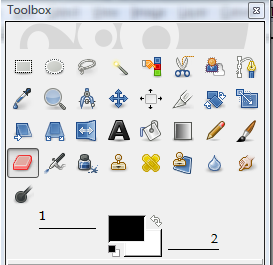
Ok now click the zoom in magnifying glass.

Then drag it to make a box around the eyes to get a good closeup.

Now that you have a closeup select the pencil tool, then set the size to one pixel, which should be the first one.
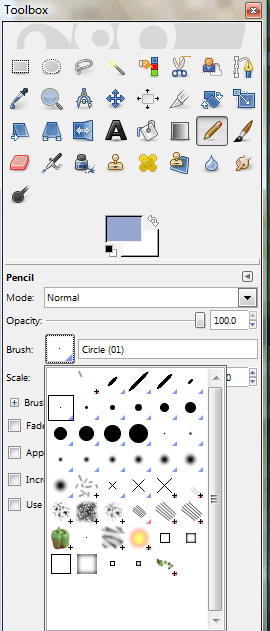
Now take it and colour several spots on the eyes, but not the whole thing. Try to avoid Pupils and the whites of eyes(Note: The whites of eyes and the glare are different, and the glare can be coloured over)

Next select the smudge button.
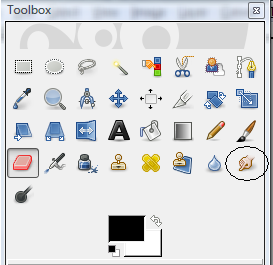
Then start mixing it in with the other colours of the eye. Repeat until you have the shade you want. Oh and when smudging, again remember to avoid the pupil and the outer edges of the eye. Smudging also makes it so it's blended and not one solid colour, hence not coloring the whole eye at once.
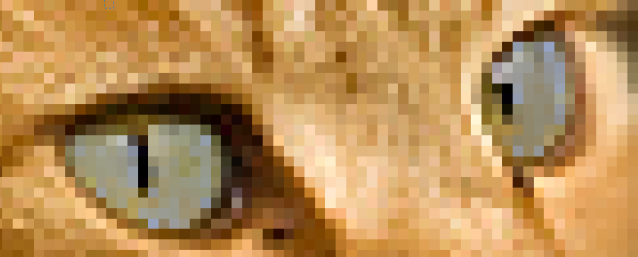
To add glare back into the eye, do the same but in one spot and with white or a cream colour. Make sure it is in a common spot on both eyes so it looks realistic(I.E. on the right side of the eye) Remember adding glare makes the eyes look realistic
Finsihed Eyes(includes added glare)
Program: GIMP
Creator: Molly
Please Do not steal or take unless permission is given by owner.
Okay for simple recoloring I am going to show you how to do eyes, seeing it is simplest to do those. So first get a picture that you want to recolor the eyes on. I'll be using this picture.
Click
Next click the first color box(1) to choose your colour you would rather want the eyes to be. I'll be choosing blue. And try not to make it too dark and striking, unless it fits. Otherwise it could look fake. So try and stay with lighter, grayer versions of the colour if possible ;)
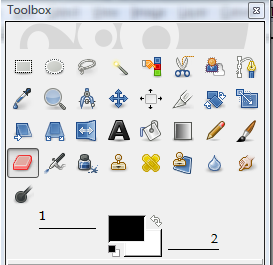
Ok now click the zoom in magnifying glass.

Then drag it to make a box around the eyes to get a good closeup.

Now that you have a closeup select the pencil tool, then set the size to one pixel, which should be the first one.
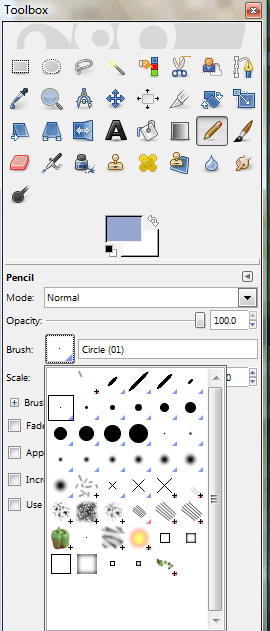
Now take it and colour several spots on the eyes, but not the whole thing. Try to avoid Pupils and the whites of eyes(Note: The whites of eyes and the glare are different, and the glare can be coloured over)

Next select the smudge button.
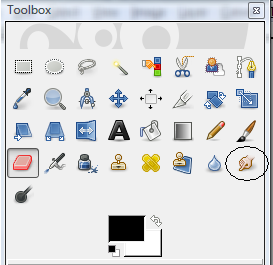
Then start mixing it in with the other colours of the eye. Repeat until you have the shade you want. Oh and when smudging, again remember to avoid the pupil and the outer edges of the eye. Smudging also makes it so it's blended and not one solid colour, hence not coloring the whole eye at once.
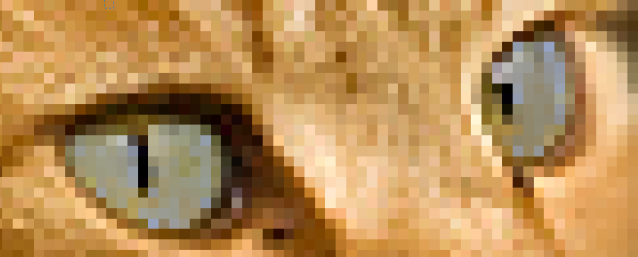
To add glare back into the eye, do the same but in one spot and with white or a cream colour. Make sure it is in a common spot on both eyes so it looks realistic(I.E. on the right side of the eye) Remember adding glare makes the eyes look realistic
Finsihed Eyes(includes added glare)


