|
|
Post by ɱᴐ||¥ on Aug 20, 2009 15:24:20 GMT -5
Making Gradients!Program: GIMP
Creator: Molly
Please Do not steal or take unless permission is given by the owner.
Ok when first making gradients you need to go file>>New. Then choose a size and the default background should more or less be white. For default backgrounds click advanced options.  After you have your blank image gradient size I need you to pick two colours, with mine I'll stick with the default black/white. To do this just click on the top colour box(1) and select a colour from there. Then the bottom colour box(2) and do the same. 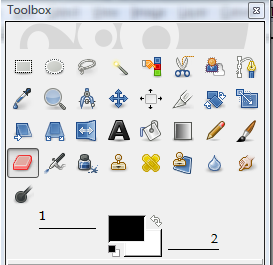 Then choose the blend tool. 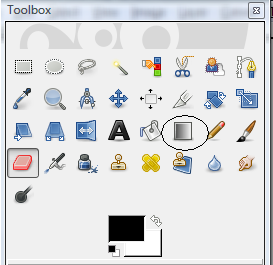 Now that you have the blending tool, drag it somewere on the image going Vertical! That means up and down. Make sure the middle line that is vertical is strait and not crooked when making a gradient(1) 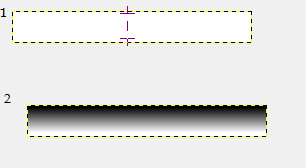 Once done with this you should have a finished gradient(2). you can also do this on other images so they're horizontal instead of vertical like shown. Crooked shading can also be used for VS Backgrounds or other graphics. HorizontalCrooked
|
|